Train Your Meditation for Free
Good to See you Here!
Todays's Session
Elapsed time: 0:00:00
Correction Counter
: 0
Notes
How to Use this Meditation Trainer
Read For Best Experience:
Recommended for the Best Experience:
To ensure accuracy and clarity, it is recommended to use a simple spell-check tool.
When making corrections, it is important to keep track of them in a non-distracting way. Counting on your phone may not be the best option, as it may disrupt your focus.
To keep an accurate count of corrections, you will need:
-During your session, keep the bowl nearby and hold the paper in your hand.
-Each time you make a correction, drop one paper ball into the bowl.
It is important to wait until a break to enter your corrections, so as not to disrupt your flow.
Recommended for the Best Experience:
To ensure accuracy and clarity, it is recommended to use a simple spell-check tool.
When making corrections, it is important to keep track of them in a non-distracting way. Counting on your phone may not be the best option, as it may disrupt your focus.
To keep an accurate count of corrections, you will need:
- A bowl
- 6-20 small balled-up pieces of paper.
-During your session, keep the bowl nearby and hold the paper in your hand.
-Each time you make a correction, drop one paper ball into the bowl.
It is important to wait until a break to enter your corrections, so as not to disrupt your flow.
How to Use the Meditation Trainer Tool
Read This: (Coming Soon)
Preparation:
Step 1: Choose a Focal Point, such as your breath.
Step 2: Find a comfortable seat.
Step 3: Get your assistant ready and dim the lights.
During Meditation:
To make the most of the Meditation Trainer tool, it is important to set the intention to follow certain steps for every thought that arises unrelated to your focal point or meditation.
Step 1: Acknowledge the thought and thank yourself for it.
Step 2: Remind yourself of the focal point.
Step 3: Drop a paper ball into the bowl.
Step 4: During breaks, log your corrections in the app.
Step 5: Take a screenshot after each log and observe your progress over time as the need to correct decreases.
Additionally, take note of recurring thoughts that repeatedly pull you away from the focal point.
Ideally, with consistent use of the Meditation Trainer, you will eventually reach a state where the need to correct your mind becomes so rare that the tool is no longer necessary.
Namaste!
Read This: (Coming Soon)
Preparation:
Step 1: Choose a Focal Point, such as your breath.
Step 2: Find a comfortable seat.
Step 3: Get your assistant ready and dim the lights.
During Meditation:
To make the most of the Meditation Trainer tool, it is important to set the intention to follow certain steps for every thought that arises unrelated to your focal point or meditation.
Step 1: Acknowledge the thought and thank yourself for it.
Step 2: Remind yourself of the focal point.
Step 3: Drop a paper ball into the bowl.
Step 4: During breaks, log your corrections in the app.
Step 5: Take a screenshot after each log and observe your progress over time as the need to correct decreases.
Additionally, take note of recurring thoughts that repeatedly pull you away from the focal point.
Ideally, with consistent use of the Meditation Trainer, you will eventually reach a state where the need to correct your mind becomes so rare that the tool is no longer necessary.
Namaste!
